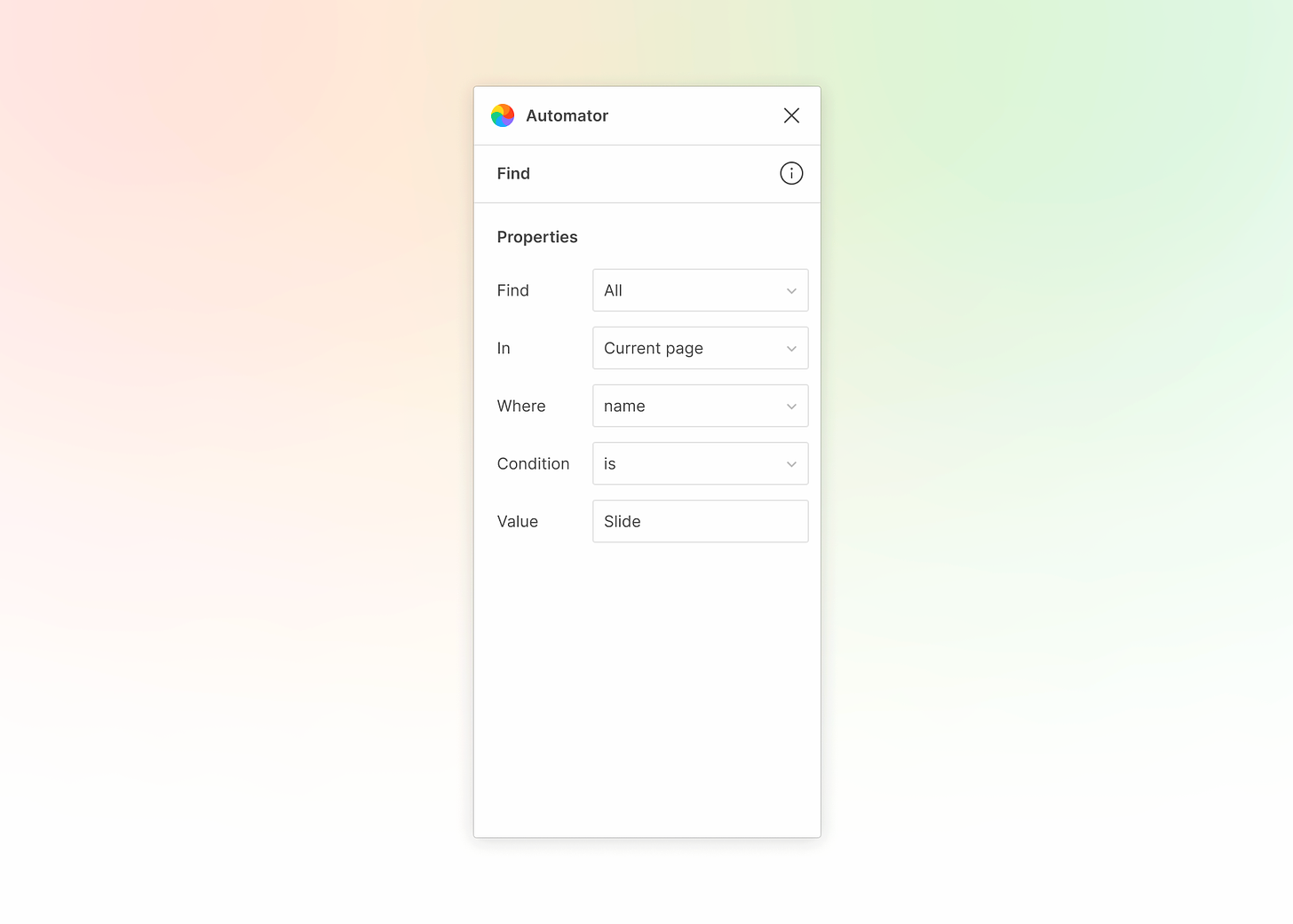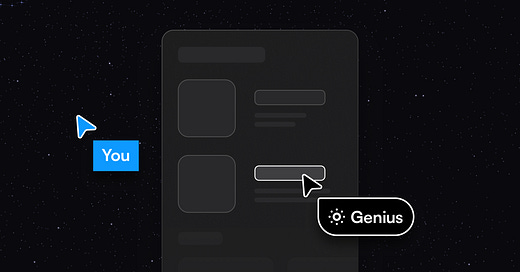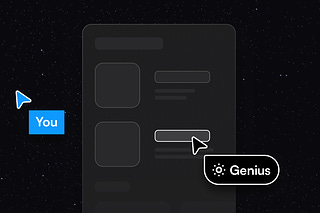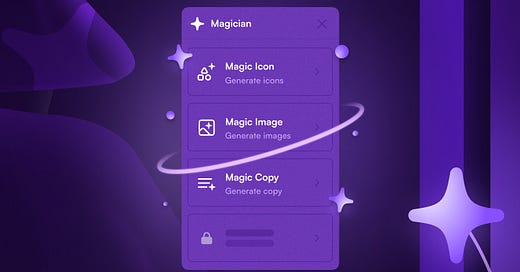Discover more from Diagram
Generative Creativity
Over 26,000 subscribers
Already have an account? Sign in
Use “Find” when you want to find layers on the canvas by matching a layers property and value.
Find: All, One, Child, Children
In: Entire file, Current page, Parent action
Where: name, type, id, etc...
Condition: is, is not, contains, etc...
Value: any
Example: Find all layers in the current page where its name is “Slide”.
Learn more about the “For each” action.
Subscribe to Diagram
By Jordan Singer · Launched 3 years ago
Generative Creativity